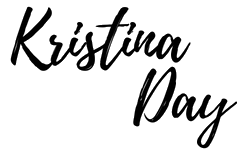Wanting to position yourself as an expert on Pinterest?
Then you definitely want to look into enabling Rich Pins for your account!
What are Rich Pins and why you need them?
A rich pin is simply a pin that has more context directly in the pin. When people are scrolling through Pinterest feed and they come across your pin they will not just see part of the title, but also your profile picture (*click*click) + metadata from a direct blog post, which would be missed with just a regular pin.
To enable Rich Pins you will need to have Pinterest Business account and your own blog.
In the video below you will see what you have to do to get those pretty pins!
Enabling Rich Pins is super easy and quick!
1. You will need to head over to Pinterest for a Rich Pin Validator.
2. In the second tab open back-end of your WordPress website and on left sidebar click SEO Yoast plugin.
Next, click Social →Facebook tab.
Make sure that graph meta data is enabled there (Save changes).
3. In a new tab open any blog post from your website and copy direct URL
4. Head back to the tab for rich pin validator and paste the URL of your blog post → click Validate
5. Once your pins were validated you will need to Apply for the pins (keep the choice of an HTML Tags)
Aaand that’s it!
All you have to do now is wait for an email from Pinterest with the approval of your rich pins – I got mine within 2 minutes! Wooo 🤩
I would also suggest you claim your business website on Pinterest so that you have access to all business account benefits and analytics.
READY TO SCALE YOUR BUSINESS ON PINTEREST, BUT DON'T HAVE THE TIME?
Did you know that I do “Pinterest Makeover”?
Doesn’t matter where you’re are with your Pinterest - I will set up everything for your starting from the account itself all the way to sorting your boards and creating new pins for your blog posts!
Click here to connect with me!