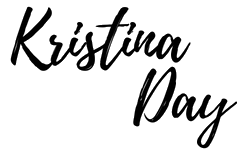Do you feel like a newbie to Pinterest marketing? So many things to remember to do – who has time for that? Exactly, NO ONE!
That’s why I want to tell you about a
Tail..- what? 🤔
THE GOOD NEWS ARE – YOU DON”T HAVE TO BE A PINTEREST MANAGER TO USE IT!
Below I’ve recorded step by step tutorials for you to show how I set up my Tailwind and preschedule my pins, explain Smart Loop and join new Tailwind Tribe.
LET’S DIVE IN!
Set up Smart Schedule + using Extension
Once you create Tailwind account it will take you through the
- The SMART SCHEDULE is one of them and it’s super important as this will determine when you pin will be pinned on Pinterest.
Let Tailwind do the work and choose the most optimal time for your pins! - Get yourself a Tailwind Chrome extension, so you can choose pins directly on Pinterest to add them into your Tailwind queue.
- Create board lists with similar board topics for
time saving ! - Go through your “Insights” to track your progress and determine the best content to repin again.
Tribes and how to join them
- Join up to 5 different tribes where content is similar to your niche.
- Pin content from other tribe mates to your boards and submit yours to be re-shared (always repin more than you submit).
- Keep your eyes on tribes insights to see which tribe works for you best and leave the ones that don’t – join new!
How To Smart Loop
- Put your best performing content on autopilot.
- Create separate loops for your EVERGREEN and your SEASONAL content.
- You set it up rules once and it can be run for years (keep adding your new similar content into the loops too!)
To summarize – Tailwind is a must tool to use if you’re taking your Pinterest game seriously.
Everything that you have to know about your Pinterest profile performance – in one place.
- Prescheduling & Autoposting when your ideal client is online (batch your content for months in advance)
- Access Tailwind Tribes so you have quality content to pin and people will share your pins!
- Best board analytics, best pins, website
click throughs and more!
I hope now you’re feeling less intimidated about Tailwind platform 🙂
Remember you don’t have to be paid member to have access to Tailwind Tribes, but you do need to become a member (totally worth it!!) to
READY TO SCALE YOUR BUSINESS ON PINTEREST, BUT DON'T HAVE THE TIME?
Did you know that I do “Pinterest Makeover”?
Doesn’t matter where you’re are with your Pinterest - I will set up everything for your starting from the account itself all the way to sorting your boards and creating new pins for your blog posts!
Click here to connect with me!