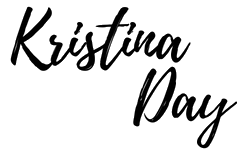So you decided that it’s time to create your own website for your business and to have online own storefront. And as we talked in my previous blog post 3 Key Elements To Start Your Own Website you already know all the basics so now you can make it happen yourself 😉
So you decided that it’s time to create your own website for your business and to have online own storefront. And as we talked in my previous blog post 3 Key Elements To Start Your Own Website you already know all the basics so now you can make it happen yourself 😉
All that’s left is to decide on the website building platform – will it be well known SquareSpace (SS) or WordPress (WP)?
Well that’s was one of the questions that I was asking myself when it came to building my Pinterest business website. And I’m sure a lot of solopreneurs and blogger are in between these two as well.
What’s Out There For Us
In the past I was considering web design as part of my services, hence after building my first website on WP with Divi Theme (on this later) I started to play around with SS to broaden my skill set. After digging in a little bit more, I understood that SS is completely different story not only from design and development perspective, but also such things as getting your domain, hosting and even business email (SS really tries to get people to have it all in one place – their platform), which I’m not huge fan of…
different story not only from design and development perspective, but also such things as getting your domain, hosting and even business email (SS really tries to get people to have it all in one place – their platform), which I’m not huge fan of…
In the end I decided to go with WordPress for myself, let’s look into pros and cons of both and which might be more suitable for you.
SquareSpace
I’m going be talking only from my personal experience and how I see it, so it’s okay if you have different views, but this is what worked or did not work for me.
Cool
Let’s start why you should choose SS for building your solopreneur website. There are number of reasons why SS is very good:
- Curated Templates – if you’re not really into coding or building anything from scratch, it’s very likely that SS will be your choice of the platform. They have tons of the templates that you can choose from (for restaurants, agencies, solopreneur, blogger etc. etc.). And majority of the times by using templates you get it done very quickly, which definitely is a huge plus.
- Very Clean – Majority of the time you even will be able to tell when website has been built in SS or WP. Having quite minimalistic, nice and clean website I would say is characteristic of the SquareSpace, again it comes down to using templates as a base for your website.
- Fast & Easy – Another benefit of using a template is that you can’t really go wrong with it – simply change the content and brand details for your own and there you have it – you created your own website 😉
- No need to update – Last one, but I think the most beneficial point of working on SS is that once the website have been built you don’t have to worry about it almost anymore. If you compare it with WordPress where you have to go back into your backend from time to time and update all the plug ins and themes, SquareSpace is pretty much straight forward and you build purely using the platform only, so there’s almost nothing to update afterwards.
Not So Cool
As mentioned above before even getting to any design work I wasn’t sure about SS because of the domain and business email (and what they charge to get it done) as I was comparing it with easy process working with Bluehost and WP.
Once I got my hands on SS backend I started to play around with different templates and design them as close to my vision for future website as possible, but I found it very challenging to make any specific/big adjustments of the templates for the changes I had in my mind.
For a perfectionist like me that was a big No-No straight away.
If I have a picture in mind I will make it exactly like that (of course you can achieve any look adding some CSS code to your website, but if you have zero interest (like me haha) in doing that, it’s not really an option).
That being said – all I could think off was
“I can’t customize it as I want, I have to pay extra money to get some basic thing as simple business email, do I really want my own website built here?”
So why WordPress was choice of mine?
WordPress
I’m sure you have heard that WP has a lot higher learning curve that SS when it comes to design for the first time, which is totally true as it’s not just a straight forward drag and drop website building platform as SqaureSpace is (not until we make it like one 🙂 ).
As I told before I have built my first website on WordPress using Divi Theme by Elegant Themes. If you’re not familiar what the theme is – it’s a collections of files that’s responsible for graphical interface aka it’s going to determine look and feel of your website.
WP initially comes with some free themes like fourteen, seventeen etc. but IMHO it’s not even nearly as easy as it is when you’re using Divi Theme.
So What’s Special About Divi?
By default WP will have it’s own page builder, using which you will be working in the backend putting everything together and only after going onto real page you will see visual result of your work. I find it quite annoying as sometimes you might need adjust some simple padding and it’ hard to do it without having live preview of your work. Divi made it easier for us not only by enabling drag and drop modules on the page they also came up with visual builder, which makes it suuuuuper similar as building website on SquareSpace. That being said the learning curve of building your website on WP almost completely diminishes, but you still will have ability to make all the custom changes to your website that you wish to.
+Divi recently rolled out they own templates for building websites, so when
I understood all of this - it was a no brainer anymore to build my own website on WP.
Yes, it will take a little bit more time, yes I will have to go sometimes in the backend and make some updates (just simply pressing the button “Update”), but if gives me opportunity to build my website absolutely as I want and with ease – I will go for it.
Investment?
Yes, you need to purchase Divi Theme if you want to use it either yearly membership or one time price as follows.
It is investment in your website, if you want to be an entrepreneur you have to be ready to invest, because it will come back to you and website is one part of the business if you want to run it as “systemized- machine”. Besides when I compared this price with SS – difference is insignificant anyways.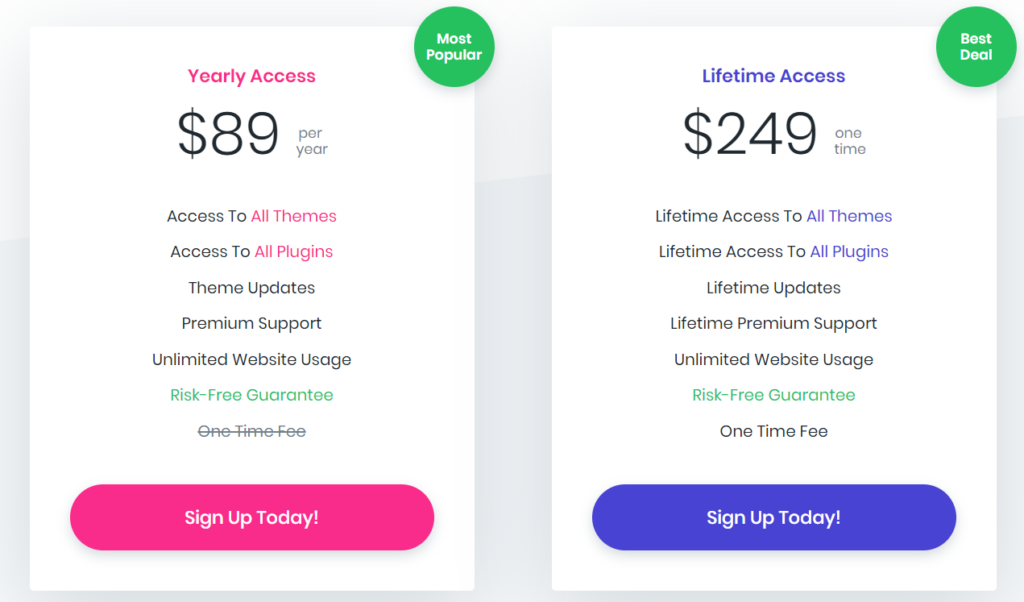
So Which One Is Better?
To summarize all of this in digestible way let’s compare the main points and then you can make decision for yourself as it might differ what is important for me, other entrepreneurs and yourself.
|
Feature |
WordPress |
WordPress with Divi |
SquareSpace Personal |
SquareSpace Business |
|
Visual Builder |
No |
Yes |
Yes |
Yes |
|
Templates |
No |
Yes |
Yes |
Yes |
|
Customization |
Yes |
Yes |
Somewhat |
Somewhat |
|
Maintenance |
Needed |
Needed |
Not Really |
Not Really |
|
Business Email |
Comes w/ Bluehost |
Comes w/ Bluehost |
Only on Annual Plan |
Only on Annual Plan |
As you can see each of the variations has it’s pluses and it’s downgrades.
You really need to decide it yourself and understand which of the features are your priorities – create site quickly? Don’t worry about updates later? Or maybe be able to make very customizable website and adjust for your needs.
In any way I would suggest you to try out free trials of both for better understanding– SquareSpace and Divi too.
Free 2 week trial with SquareSpace and then you can sign up with then if you can purchase if you decide it works best for you, where Divi gives you a trial website where you can play around and test their functionality at any time.
“Disclosure: Some of the links in this post are ‘affiliate links.’ This means if you click on the link and purchase the item, I will receive an affiliate commission.”