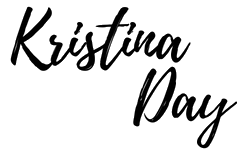Alright, so that time has finally come..you might be just starting out or had your side hustle for quite a while and you’re ready to get your website now to position yourself as an expert and have your own virtual storefront (yay!).
Let’s have a real talk – do you feel lost and swamped with all of the information that’s out there?
I mean, everyone’s talking about WordPress, Wix, and Squarespace and then there’s some hosting involved, the name of your website…or should you even think about building your website yourself or just screw it and hire someone to get over it.
And when you think about it all, it just seems confusing and you don’t know what to do? At least I felt that way.
So I wanted to share my own experience and break all of this rocket science (actually it’s not 🙂 ) to you in mouth size pieces.
How shall we call you?
Before even thinking about any tech set up you will need to decide on your business name – yeap!
I highly suggest before doing anything else – check if your desired name is available on other platforms because you want to make it super easy for your potential clients to remember your name and find across other platforms in just a few clicks.
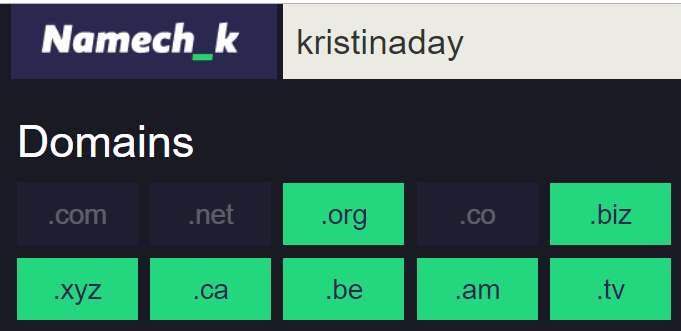
Example of available domains on Namechk when I input mine KristinaDay
I use Namech_k to see not only what kind of domains (about this a bit later) are available to use but also is this name free to use on the Instagram, Facebook, Twitter or any other platform where you might be running your online presence from.
Alright, it’s time to move into the techy stuff 🙂
And I’ll focus on the 3 main things that you can’t skip in order to get your website.
Get Your Domain
To put it simply – domain is just name of your website!
It can be .COM (the most familiar to use for your solopreneur biz), .NET (organizations involved in networking technology), .ORG (usually used for non-profit organizations) there are tons of them, but I would suggest just go with .com, if it’s not available usually domain provider gives you suggestions on adjusting your domain name or you could go with other domain as I did .CO (also very recognizable to build your global online presence on).
There are tons of different domain providers the most famous of course is www.godaddy.com or www.namecheap.com.
You simply type in the name you’re wanting to purchase and then you will get what’s available out there and pricing (it should be just a couple of bucks per year, sometimes I see some crazy numbers like a couple of thousands – just adjust your name and you’ll be fine).
Once you hit purchase it will take you to the check out page and will offer to get insurance and if you want private registration or not (definitely get the private one, it means that your contact details won’t be open to the public).

Keep in mind that you can’t purchase the domain name as a lifetime thing, it’s only available on “membership” basis, so once a year your card will be charged for the renewal or you can cancel it, but then you’ll also lose access to your domain name :/
OK, domain done! Next – Hosting.
Find a Host
So once you have your domain name, you will need to find hosting that basically “stores” your website around the World Wide Web (this is where www. is coming from :))
Again, the process is pretty simple you go onto the website, choose your membership and you’ll have a hosting.
Many providers out there – I think the 3 most common are Bluehost, Hostgator and Siteground. I’ve heard positive things about all of them, but me personally – I’m a huge advocate of Bluehost and have dealt only with them.
Why? There is a number of reasons:
First, their customer support is 24/7 and they are A-amazing! They are always very responsive and prompt with their answers + VERY PATIENT with any questions (trust me, in the beginning, I had some crazy weird questions, haha).
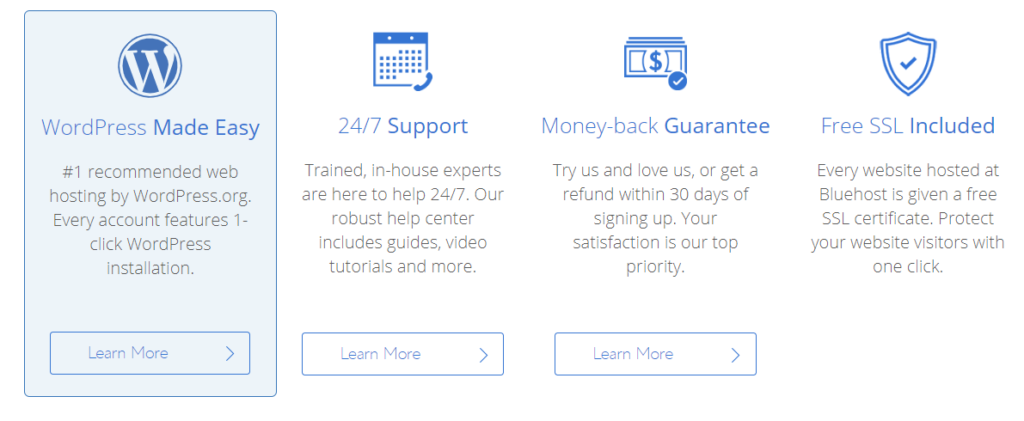
Perks you’re getting with Bluehost membership
Next, you’re getting SSL for FREE and also able to create your business email.
SSL is simply a certificate that tells web that your website is legit – you know how some website have http and some have httpS before anything else in the URL? Well, “S” that your website is secure to visit and you have purchased SSL certificate.
You can also create a business email for yourself like name@yourcompanyname.com or support@yourcompanyname.com and etc. – isn’t it much nicer to contact someone when they have their professional email instead of just a @gmail?
Also, did I mention that you’re getting 1 free domain with your Bluehost membership?
Yeah, I know we just got our domain with www.godaddy.com (I do prefer to keep it with separate providers), but if you want you can skip the whole part of getting domain separately as you’ll get one with Bluehost!
And last one, but not least with Bluehost you get 1-click (literally not kidding) installation of a WordPress website! How awesome is this? You literally click Install and don’t to worry about anything else!
IMPORTANT:
If you got your domain with www.godaddy.com or elsewhere besides your host you will need to adjust nameservers (basically telling your domain and hosting how to communicate with each other).
To do this:
Go into your Bluehost account and click DOMAINS on the left sidebar
Find New Domain -> Get Started
Once you found and added your domain, click NAME SERVERS tab (the box on right side of the screen).
You’ll see two nameservers names something like (ns1.bluehost.com 123.345.56.67) ->
Copy those and go back into your Godaddy (or your domain provider account).
In your domain account find the domain you will be connecting with Bluehost (or your hosting).
Click DNS-> Nameservers-> Change and paste server names that you got from Bluehost. -> SAVE
That’s it – sometimes it might take a while for both platforms to communicate, so don’t worry if you don’t see the changes straight away 🙂
And finally TA-DA-DAM, WHERE THE HECK SHOULD YOU BUILD YOUR WEBSITE ON?
Website Builder Platform
Ok, as we talked in the previous section about WordPress already, if you choose to follow exact same steps for your website it’s not a brainer to go with WordPress for your website. And that’s what I have done for some of my clients.
I know for some people it might involve quite a learning curve (if you compare with Squarespace, for example). That’s why I’ll create a separate blog about why did I choose WP over SS and how you can use Divi Theme to make it super easy to build a website yourself.
Otherwise, if you want – you still can build your website using the domain from www.godaddy.com, having your hosting with Bluehost (or anywhere else), and use SS as your platform.
There are some aspects to keep in mind in such scenario tho (pricing of SS and their hosting, what features they give you etc.), but again I’ll talk about it in my next post!
Website Key Element summary
So to sum up all of this – as soon as you have decided on your business name…
1) Get your domain sorted
2) Choose a host for your website
3) Simply choose a platform where you going to build your website!
(WordPress or Squarespace, most common and easiest platforms to get hang of without knowing how to code :))
That’s it, folks! Really simple and it doesn’t have to be scary or over complicated 🙂
Stay tuned for my next blog about the website builder platform and if you have any questions – I’m here to help!
“Disclosure: Some of the links in this post are ‘affiliate links.’ This means if you click on the link and purchase the item, I will receive an affiliate commission.”