
I often get messages on my socials about how I ended up working as Pinterest Manager, what I think about a specific course or just how to get started in an online world in general.
To be honest it took me nearly 7 years (yeap, you read that right!) to figure out how to escape the “rat race”. I tried to sell books door to door in the USA, was in MLM for a couple of years, dropped everything and moved to Australia…I was trying to find some kind of escape, so I didn’t actually make a direct decision “Yes, now I’m going to be Pinterest Manager” – it all happened organically.
At that time, I had no one in my circle to ask for help or give me advice, so I’ve put this blog post together as I feel there are still a lot of people who want & are ready to make the leap but just confused on the first steps.
So let’s dive in.
So How Do People Work Online
If you can be a service for someone – you can work online. PERIOD.
I used to be so “uneducated” in this area and I had no clue how people are earning online. “Email Marketing”, ”Ads”, ”Funnels”?
What the hell all of those mean and how can (do I even want to) learn it so I can become a “Digital Nomad?”
Forget about “Pinterest Manager” – I had no idea it’s even a thing.
Hear, me – it’s all much simpler than it feels and a month from now you can be earning 💲💲💲.
You can do admin, data entry, transcribing, marketing, business strategy, social media,…there is a humongous number of tasks people are needing online and guess what? More and more people need help with growing their businesses.
So why not to support them and yourself to build your dreams and desires 😉
Identify Your Skills Or Learn Online Skills
First, look at your current skills – what you’re good at, what do you actually enjoy and what is needed on the market.
If you have a skill that you know people online are looking for – time to connect with people who need it aka CLIENTS. There are loots of ways how you can find clients – FB groups, connecting on IG, outreaching via cold email or just going on job posting websites as www.upwork.com or www.fiver.com (I’m not a fan of and never did any work through those, but you totally can).
who need it aka CLIENTS. There are loots of ways how you can find clients – FB groups, connecting on IG, outreaching via cold email or just going on job posting websites as www.upwork.com or www.fiver.com (I’m not a fan of and never did any work through those, but you totally can).
If you think you don’t have skills (you still can do admin, data entry, etc. for sure) maybe you don’t want to do it tho…
Then what I suggest is start with a course that will cover a bunch of different online skills, so that you can see what’s out there, try doing them and see what do you like the most. This way you get experience and also don’t waste your time by learning a lot of advanced things just to find out later you don’t quite see yourself in this role.
In my case it was:
Start as a Virtual Assistant (VA) -> Try to provide different services-> Choose a service you like the most (and you feel is needed)-> take an advanced course on that skill (for me it was Pinterest as you may know).
SO WHERE TO START WITH ONLINE COURSES AND WHICH ONES I RECOMMEND?
Start Working Online
There are a couple of online courses that I took.
The one I started with was “Tech Skills Course” by Bucketlist Bombshell.
This was the course that opened my eyes to: “Shoot, how many possibilities are there t work online – Blog Management, Email Marketing, Social Media Management, Building Webinars and more.
Ok, I got the skills now, but how the heck can get the clients and build my business now?
I was totally lost on the business side of it and how that works – so I took their “Work And Travel Course”.
It teaches you how to create your business processes, where to look for the clients and travel around the world at the same time. Halfway through it, I understood that material is covering the things I can implement only when I’m working with clients.
After both of the courses, I still felt clueless and not sure where to start and how I can connect with business owners, so I hired a business coach – Elise Darma (go check her out she’s amazing).
She was the one who really helped me to kick my biz off by helping to do market research, create my packages and support while I was building my website.
Because I felt confused and all over the place after 2 courses – I actually now suggest to take another course for VAs “90 Day VA Program”.
The difference?
Esther – the founder and who’s running the program is really going out of her way to provide the support you need when starting out from scratch. Either doing FB lives in a group, hooking up with an internship, connecting with some business owners + the course pushes you to create your portfolio – this is the support I feel lacked when I was starting.
Please note, I DID NOT take this course, but I did suggest this course to some of the girls and now they are working as a VAs full time. I’m part of Esther’s free group, so I see the value she’s providing and how much she cares. She also made this webinar where she explains in more details about the course itself.
Now, don’t get me wrong both The Bucketlist Bombshells and Esther do care a lot about their students – I know them personally and you can see that straight away. It’s just that one course is more of self study and that’s it, another is self study, plus having portfolio after completion and someone to reach out for advice.
So look into both and make the choice that is better for you 🙂
Be an expert (Pinterest Manager)
Okay cool, so after you take the generic course you pretty much “made it”, – I mean you’re working online and you bring in income.
For me tho, I wanted to be an expert in one thing, know in & outs of a specific platform, so that I can provide a high level of help to my clients.
After juggling with website design, blog management, and email marketing. I decided to add Pinterest marketing services to my services (someone of the clients asked me if I could do it).
Little by little I felt I don’t enjoy the rest of the services as I do Pinterest marketing + I saw a big demand for Pinterest marketing on the market. Hence I decided to trash the rest of the services I was doing, rebrand myself and be a Pinterest expert.
Although at that point I was self taught, so I did take an advanced course “How To Become Pinterest Account Manager” by Anna Benett from White Glove Social Media. (Note: you can take this course only if you’re working as Pinterest Manager already) as it doesn’t cover the basics.
If you tho don’t want to take a generic “90 Day VA Program” and you know you want to go into Pinterest Marketing (and you haven’t done this before) I would suggest you look into “Pinterest VA” course. Again, I haven’t taken this course, but I know a couple of other Pinterest managers that have taken this course and are killin it now with their businesses.
Besides running the course Kristin & Gina has lots of other products that will help you with your Pinterest Manager business to sign the clients, workbooks, etc. So, you’re literally one course away from your first Pinterest client.
Conclusion
To wrap things up..
Want to start to work online but have no clue?
“Tech Skill Course” by Bucketlist Bombshells. Self study course.
“90 Day VA Program” By Esther Inman. You take the course + build portfolio for your future jobs along the way.
To become Pinterest Manager:
“How To Become Pinterest Account Manager” by White Glove Social Media. You can take this course only if you’re managing Pinterest accounts for clients already.
“Pinterest VA” course by Kristin & Gin will set you up with Pinterest and business skills right off the ground, plus they have useful products for Pinterest managers.
THAT’S IT!
I know it might feel scary now, but it’s much simpler once you start doing this, trust me! 😉
Best of luck,
Kristina xx
Have questions? Drop them below and I’ll come back to help you.
“Disclosure: Some of the links in this post are ‘affiliate links.’ This means if you click on the link and purchase the item, I’ll receive some affiliate cash.”
READY TO SCALE YOUR BUSINESS ON PINTEREST, BUT DON'T HAVE THE TIME?
Did you know that I do “Pinterest Makeover”?
Doesn’t matter where you’re are with your Pinterest - I will set up everything for your starting from the account itself all the way to sorting your boards and creating new pins for your blog posts!
Click here to connect with me!

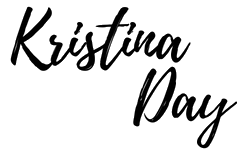
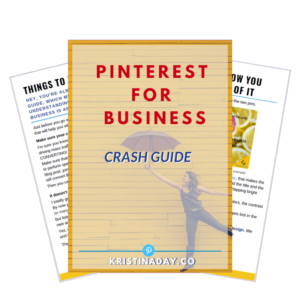

Nice job on the post! It’s been a pleasure working with you Kristina. Thanks again for investing in the HOW TO BECOME A SUCCESSFUL PINTEREST MANAGER. I shared your blog on Pinterest of course!
Thank you so much for reading and all of your support Anna! 🙂