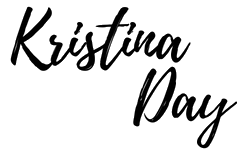If you want to make most out of Pinterest for your business then switching to a business account is a MUST. It can be done if you have your existing personal Pinterest account or even if you’re just starting, therefore create a business account straight away.
Follow me in this quick video tutorial and get your Pinterest business account today.
First, log into www.pinterest.com
1. Enter your credentials (if starting from scratch this is when you click “Create a Business Account” 2. Once logged in, click on 3 dots – “Settings” in the top right corner and hit the big red button “Upgrade Now” 3. Enter your details and choose a business type (this will impact SEO, so make sure you choose as close as possible)
DONE! You’re now successfully converted to a business account.
Things to keep in mind and do straight away:
- Update your business name – include keywords that your ideal client will be searching for
- Picture – a nice headshot of you or your logo
- Username – try to keep it as close to your business name as possible
- Add your “About You” – good practice is to use the formula of “I am _____, I do XYZ for such and such clients” Specify location if necessary
Doesn’t matter where you’re are with your Pinterest – I will set up everything for your starting from the account itself all the way to sorting your boards and creating new pins for your blog posts! Click here to reach out to me or for more details!